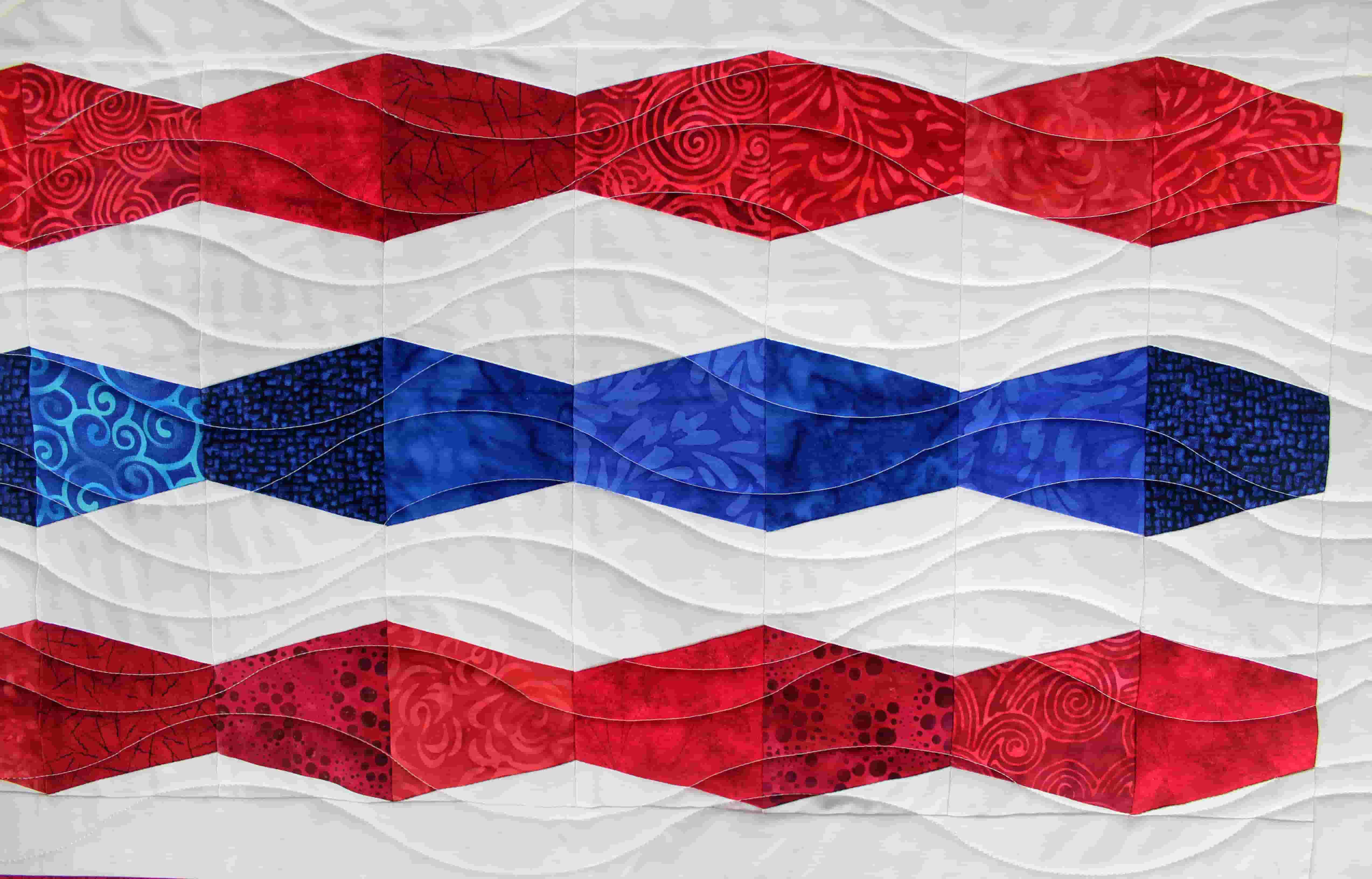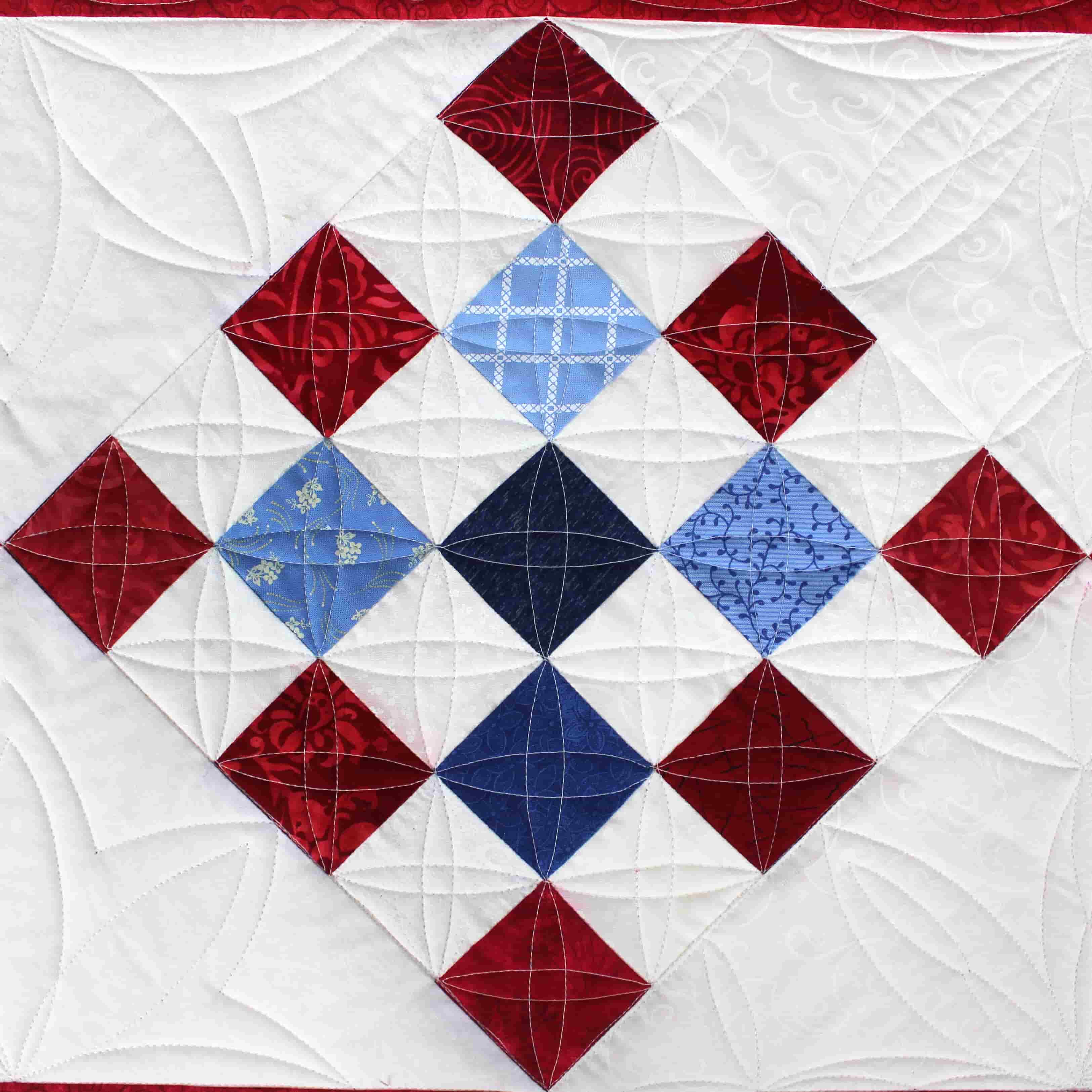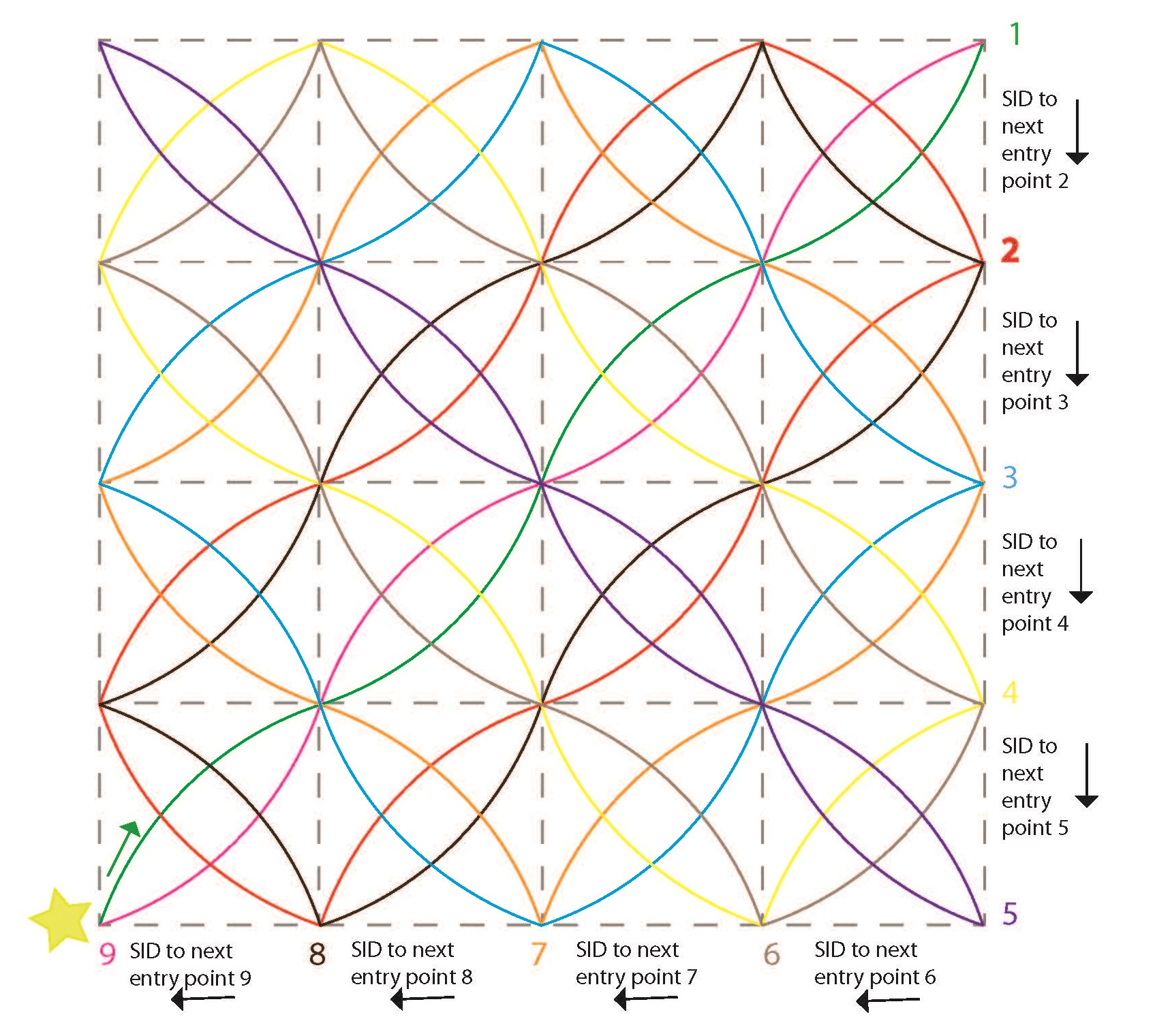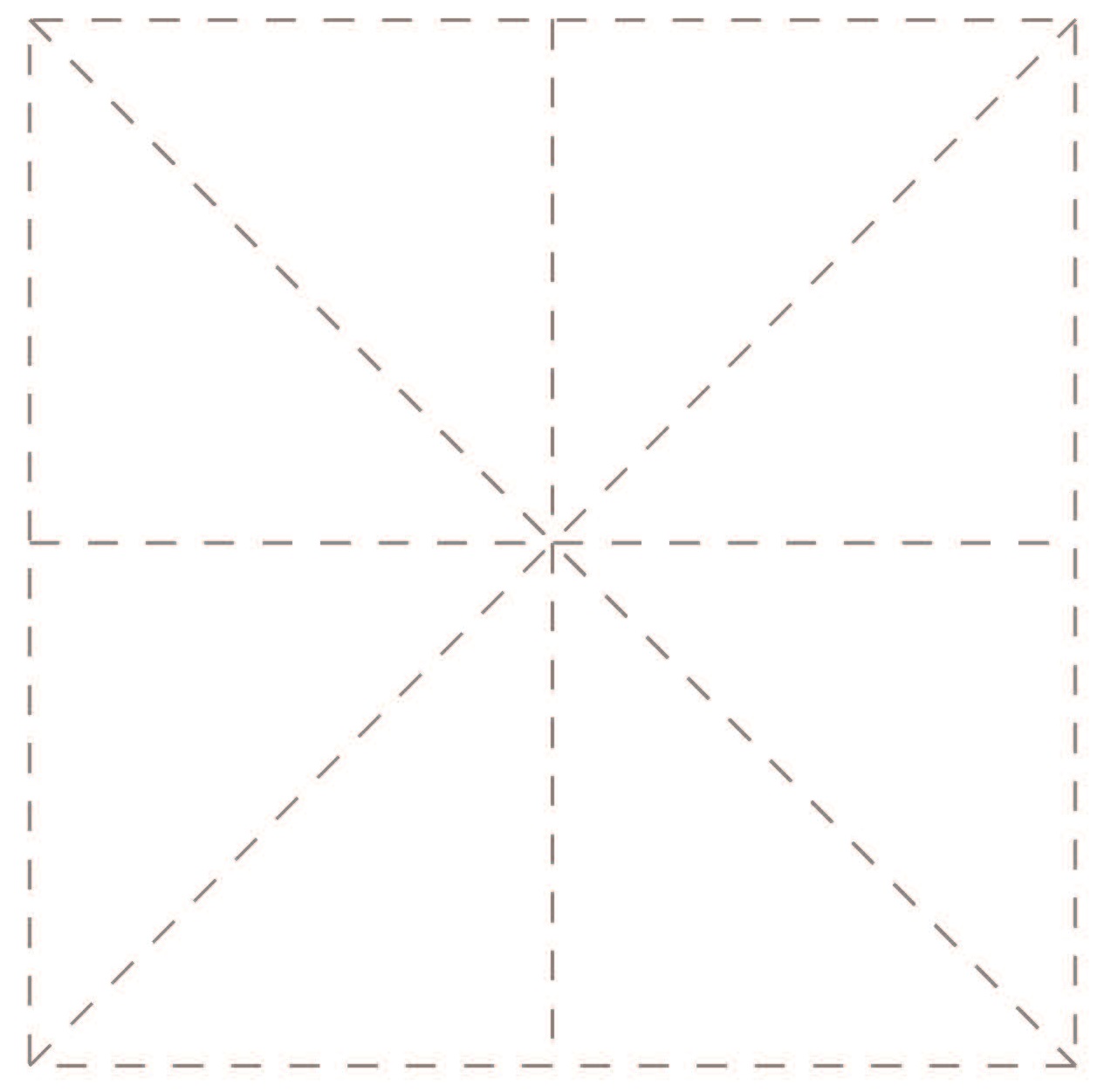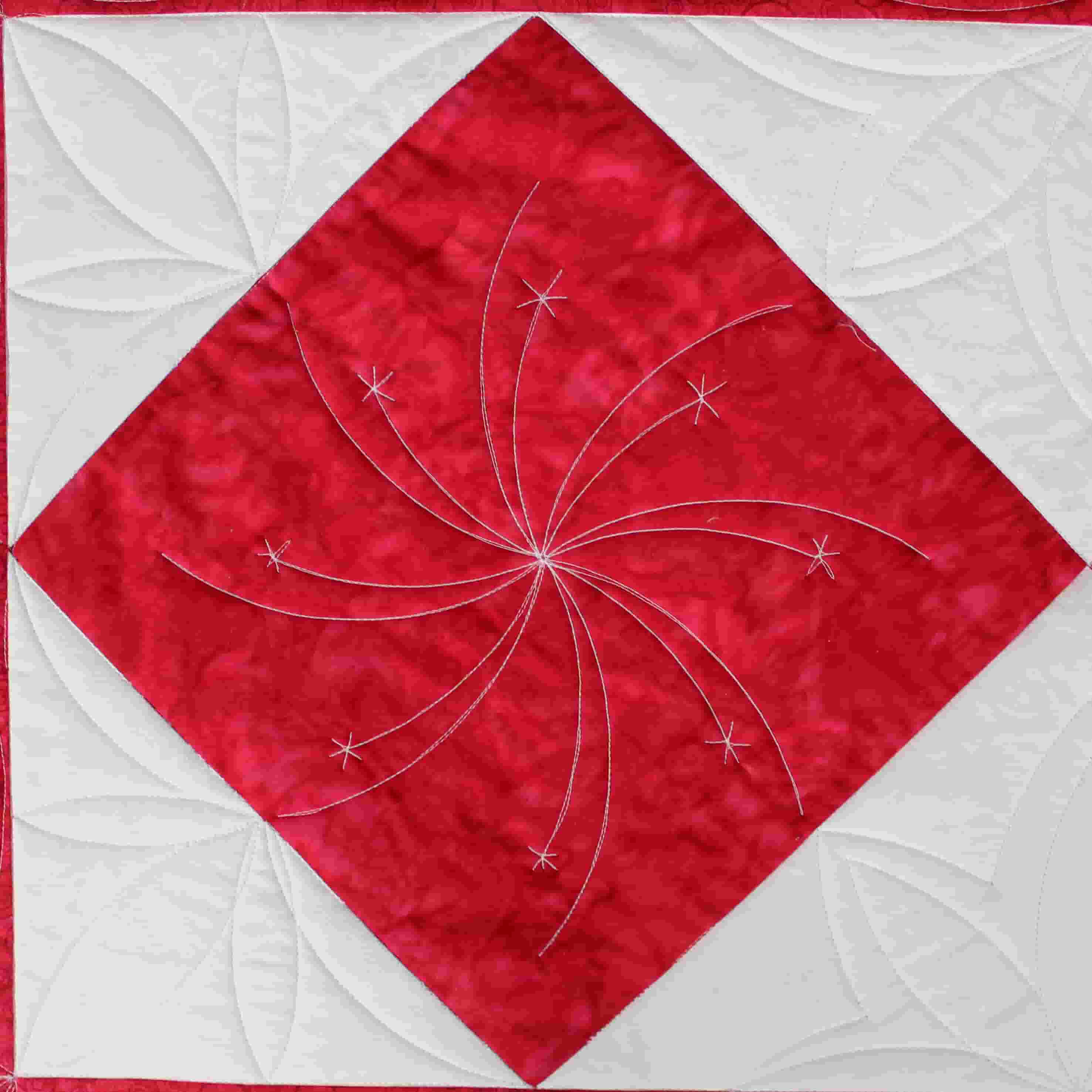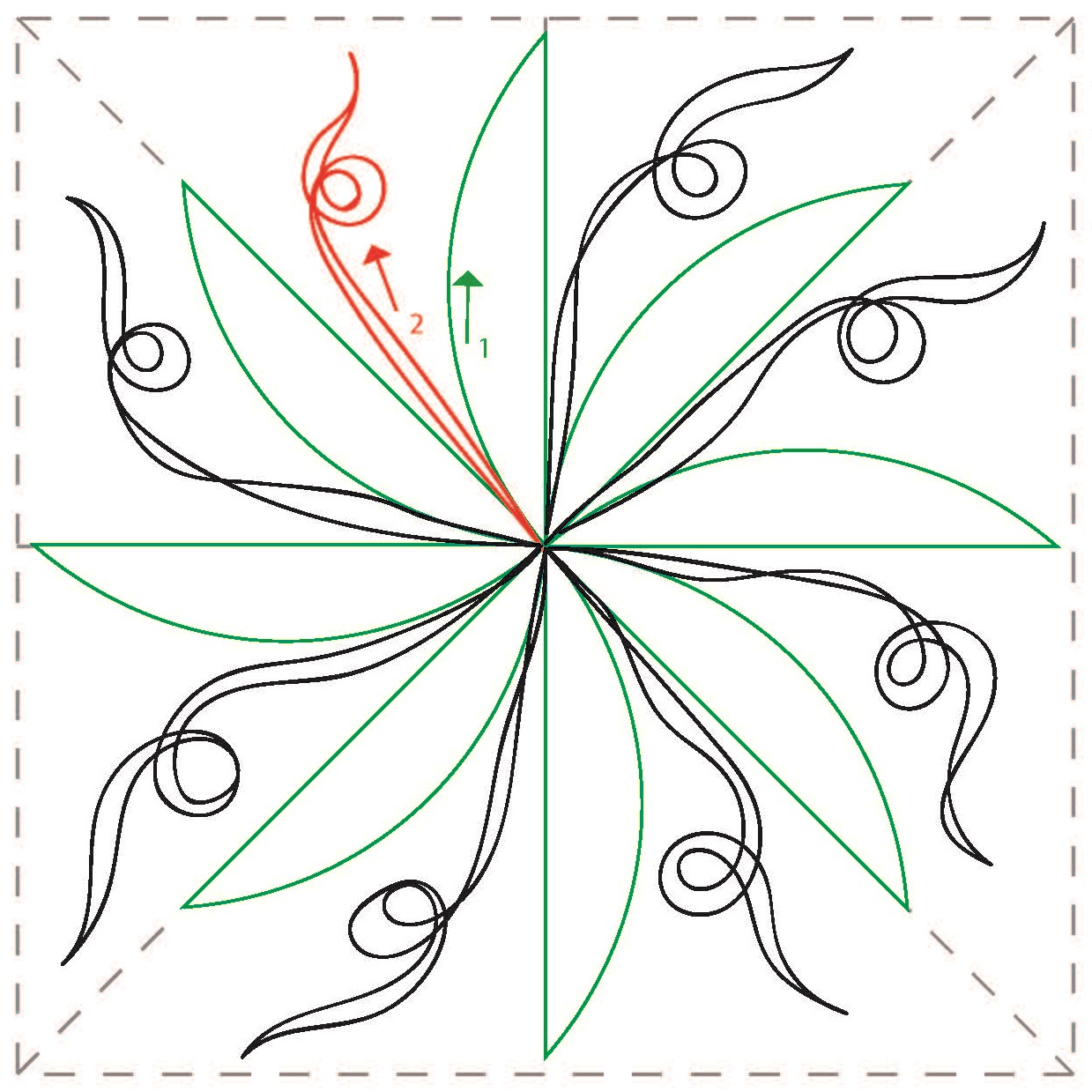Adding spice with scallop and arc machine quilting templates
We hope you enjoyed seeing all the design possibilities that come with a scallop or arc machine quilting template from our article in the July/August edition of Quiltmaker magazine. Click here to see our article if you missed it.
Many folks don’t think of using a template for all over, edge-to-edge quilting so we hope you enjoyed seeing how beautiful and easy it can be.
Angela used the APQS Scallop ruler for the Tumbler block table runner to give it the illusion of a flag waving in the wind. This design is incredibly easy to do as she didn’t have to worry about spacing or lining up the ruler at all. She was consistently inconsistent, which takes off all the pressure.