Tips for organizing and storing quilting designs
There are so many talented designers creating beautiful quilting design patterns. If you’re like me, you enjoy finding the perfect design to really make your quilt pop. But after we acquire the design patterns, it’s important to remember what designs you have and be able to find them for future quilt projects. Check out the organization and storing tips that work best for me when it comes to quilting designs.
Sample book
A sample book pulls all the quilting design patterns that you have into one accessible place. Whether you quilt for others or just yourself, it’s great to have a way to quickly see options. Here are some ideas for creating a sample book:
- Print out the pdf that is available from the designer’s website or that comes with most digital patterns.
- Create your own Word document using small images pulled from the pattern.
- Create a digital book using a Pinterest board.
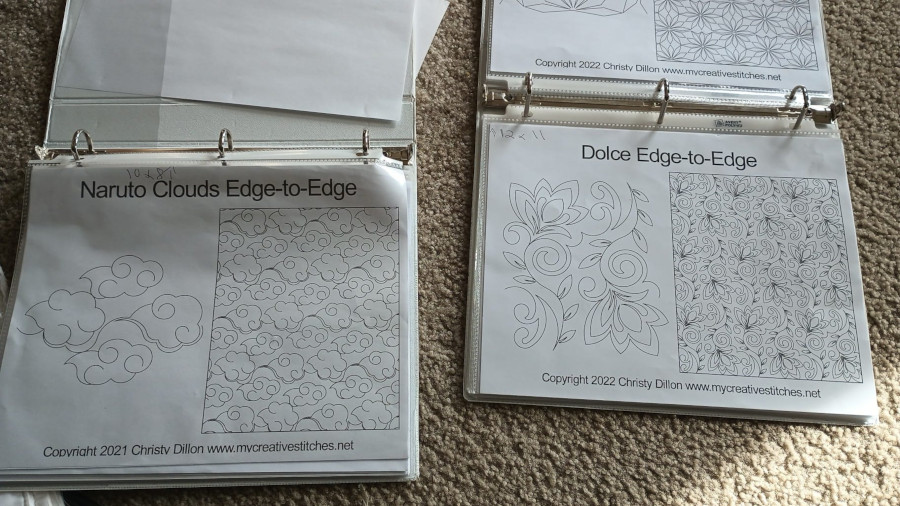
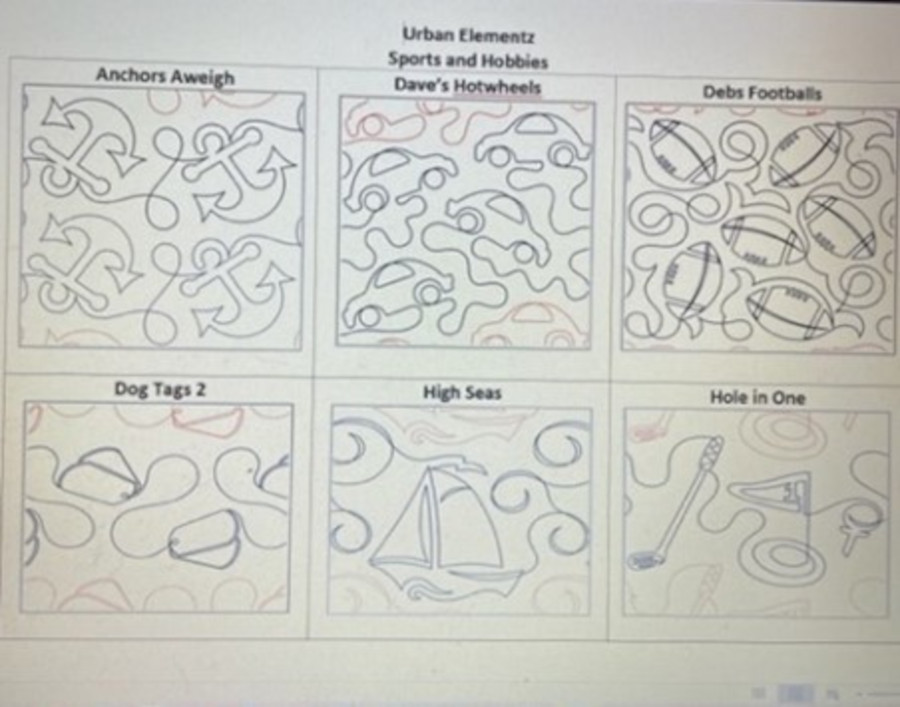
If you have paper pantographs, consider tracing the full-size design with a Sharpie onto a document sheet protector that can then be laid on top of a quilt to preview the design. This gives others the ability to immediately see what the design would look like on their quilt by simply placing it on the quilt top.
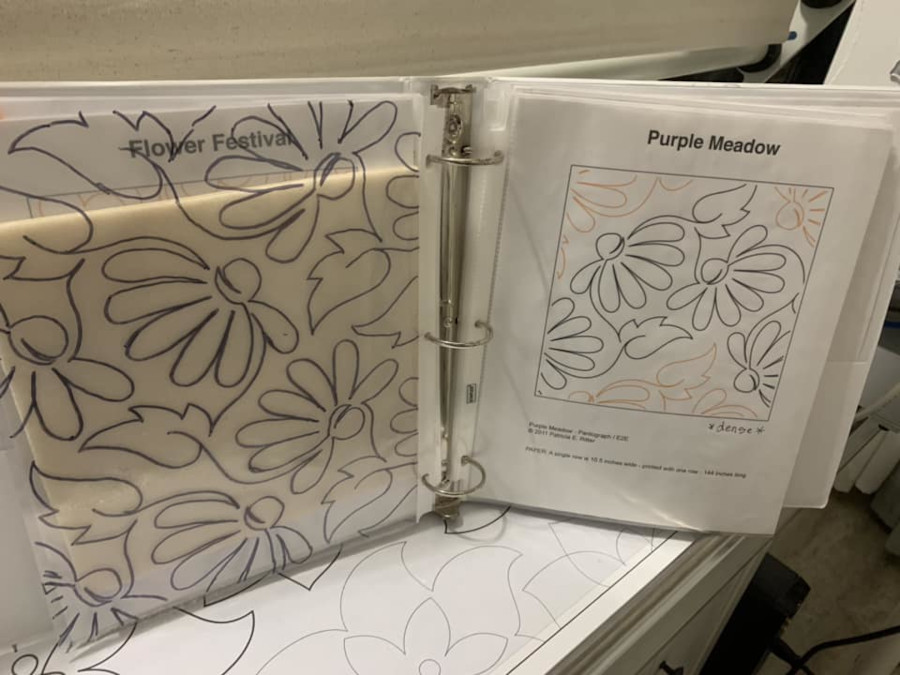
If you quilt for others, another option is to create a “sample quilt” showing various patterns on one quilt.
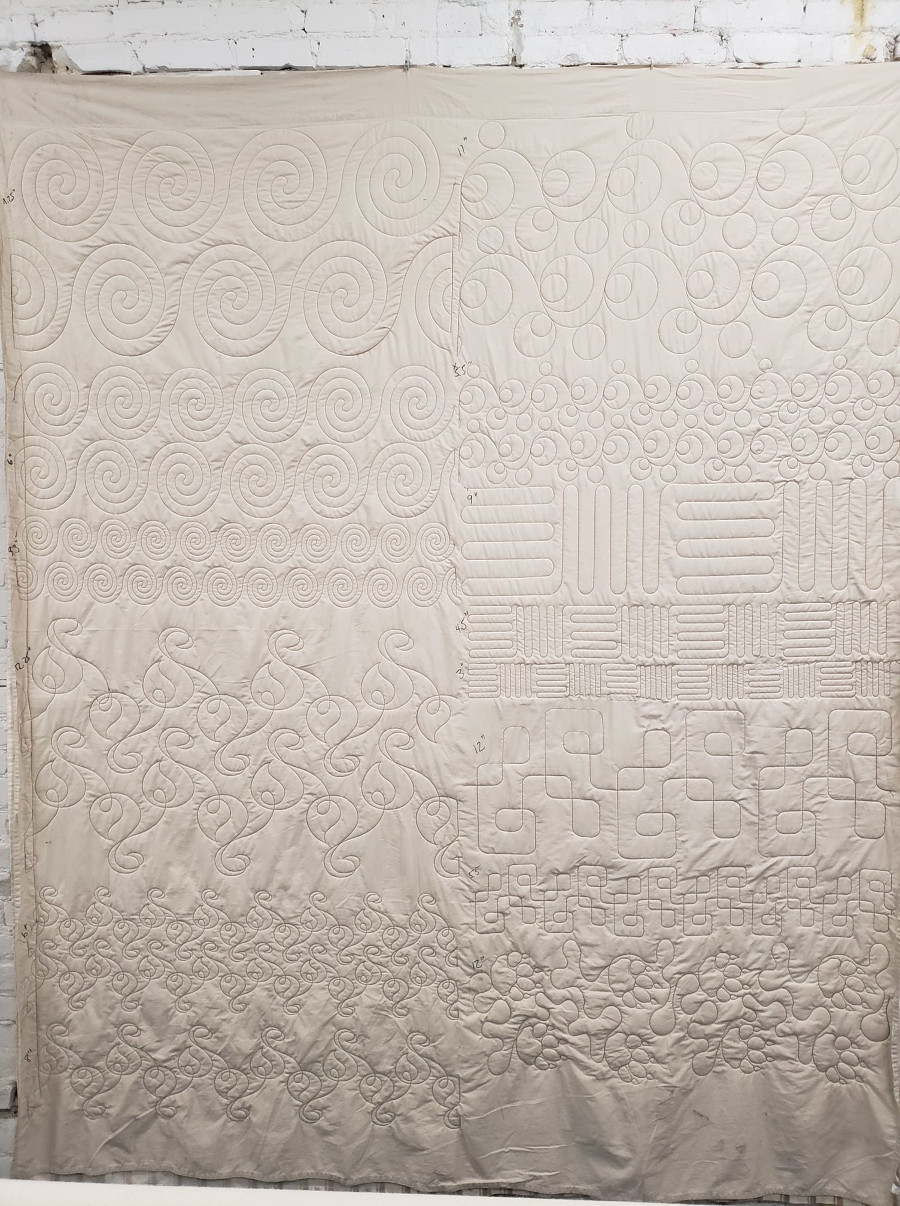
If you have digital patterns, you can experiment with density and preview the pattern in your software.
If you have a lot of design patterns, finding a framework to organize designs in a sample book will be very useful. Here are some options:
- By category: children, novelty, geometric, abstract, texture, floral, leaves, feathers, holiday, stars, curls & swirls, sports, music, animals, modern, quick & easy, favorite, etc. Pick the categories that make sense for you.
- In alphabetical order
- By designer name
- By shape (for custom blocks) – round & half round, square, triangle, octagons, hexagons, odd shapes, borders, sets, whole designs (such as Judy Niemeyer, Dream Big or whole cloth)
Paper storage
There are a number of ways to store paper pantographs so that they are organized and don’t get creased or rolled away.
Some popular methods include wine racks, wine boxes, vinyl roll holders or IKEA trash bag holders.
Empty paper towel or toilet paper rolls are a great tool to keep your patterns rolled up – they’re the perfect size.
When organizing your paper pantographs, consider alphabetizing them or assigning a number to the location and cross-reference the number in your sample book.

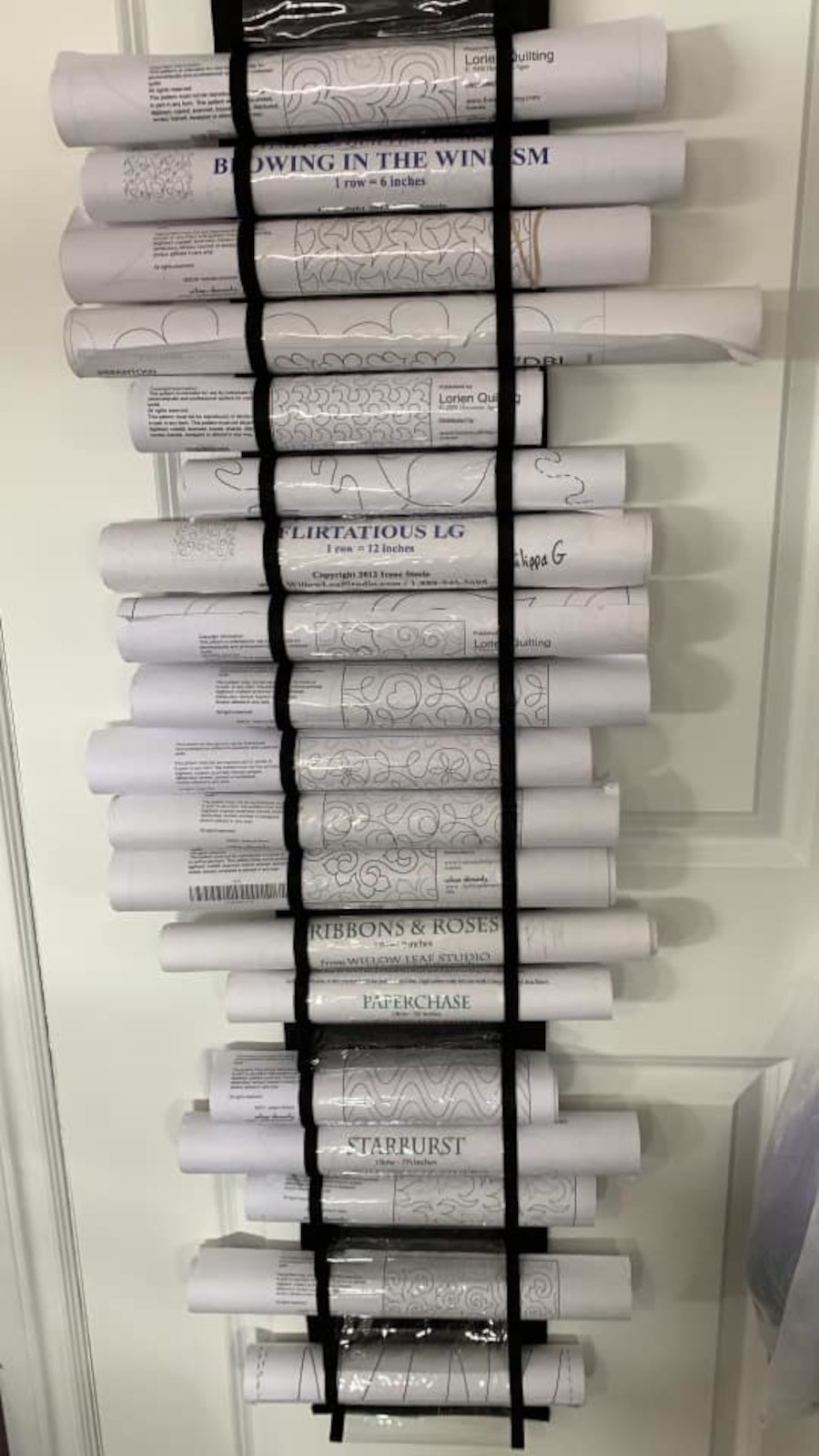
Other options include IKEA Alex drawers or cardboard mailing tubes glued together.
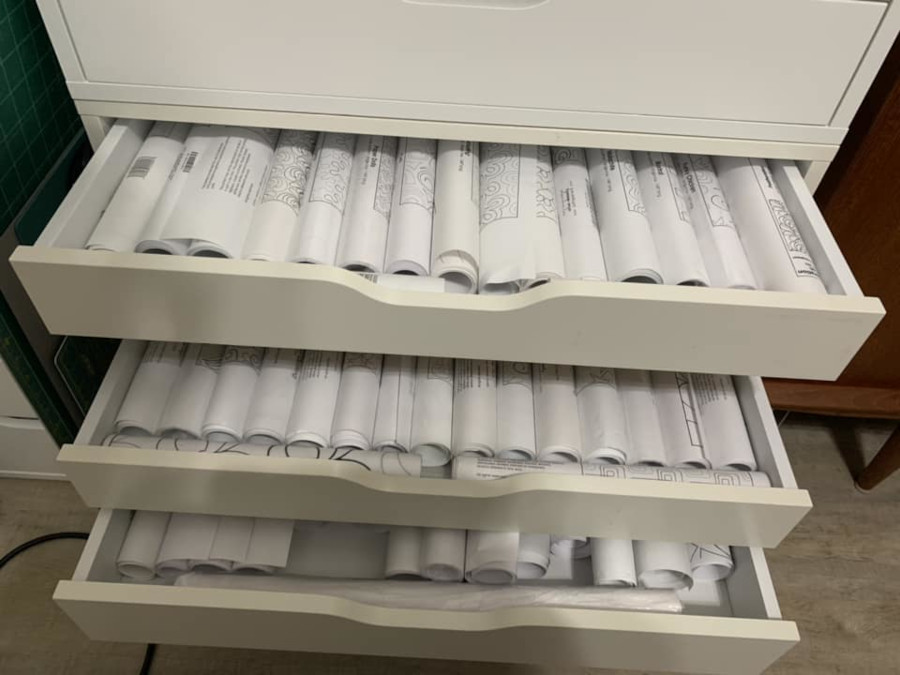

Digital storage
APQS Quilt Path comes with more than 750 digital design patterns, organized by continuous line, block, triangle and border sets.
Within the program you can set up any file structure or organization method you like. If you have your software on multiple devices, I recommend using the same file structure on each of the devices. You will definitely want to have a backup for your digital files such as in the cloud or on a thumb drive.
Consider using a file naming convention that makes it easy for you to find the pattern. If you want to sort patterns by designer, you might want to include the designer’s initials followed by the design’s name. For example: JS Loops would be Jessica Schick’s Loops pattern. Having the designer’s name or initials somewhere in the file name will allow you to filter for just that designer.
Include the pattern’s file name in your sample book for easy cross reference and note it on your work order if you quilt for others.
There are many apps and software available to help store information about your digital design patterns. One that I like to use is Evernote.
In Evernote, for each design, you can include the design name, the designer’s name, picture of the design, photos of quilts quilted with the design, the date you downloaded the pattern and/or keywords/tags for each of the categories.
Evernote’s free version is limited to one device; the paid version includes more devices and capabilities. APQS Dealer Angela Huffman has a YouTube tutorial on how she uses Evernote here. Using Evernote or another app could lessen the need for a separate sample book as designs could be filtered using the keywords and then display only the patterns that fit the keywords.
I hope these tips give you some ideas on how you could store your paper and digital patterns to make it easy for you to see what you have, locate the design and free up more time for quilting.



